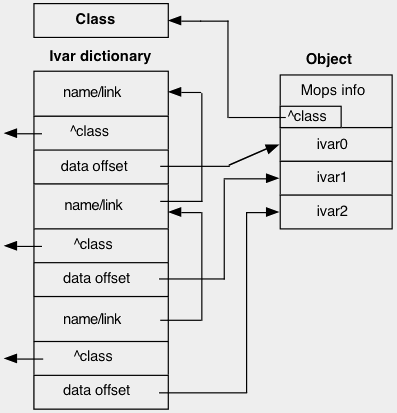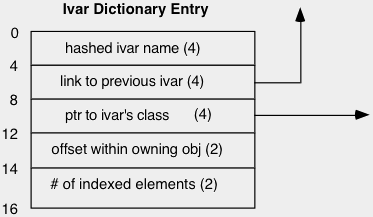Reference 2
Classes and Objects
Building a Mops program is largely a process of defining classes of objects”classes which are the ˜framework' and objects which are the œmovers and doers. In this chapter, we provide you with details of the inner workings of classes and their components, with special emphasis on instance variables and methods. We'll also discuss several Mops words that may be particularly useful in building your own class definitions. You won't need to know everything in this chapter to be successful at building classes, but you should at least survey the information. It may come in handy later, as your programming skills grow.
Planning Your Subclasses
Mops comes with many predefined classes”building blocks, which have been designed to be as general as possible. Your application will probably require more specific behavior than the predefined classes are capable of, in which case you will want to define one or more of your own subclasses of existing classes. Your program's unique operations and flavor will be the result of the behaviors you define in your sub-classes.
[#Hierarchy The Class Hierarchy]
Determining the relationship between a new class and existing ones is an important step in designing a Mops program. The relationship should be guided by the way in which the new class is to rely on instance variables and methods of classes already defined.
A subclass can add new instance variables to those of its superclass, but it can never redefine the original ones. Therefore, a new class should be defined as a subclass of another only if the instance variables of the superclass are needed for objects of the new subclass. If you find that an object of a subclass is not using many of the superclass' ivars, then the subclass should probably be a subclass of a different class.
Methods, on the other hand, can be redefined in subclasses without hesitation. It is practical to carry through the methods of the superclass that apply to the subclass, and then redefine or add new ones where needed to give the subclass its unique properties. Of course, the more methods a subclass inherits, the more compact the code will be.
Multiple inheritance can be a powerful technique if used judiciously. If overdone it can cause unnecessary complexity, but used wisely it can simplify things considerably. Let's say a class MyClass has three superclasses, sup1, sup2 and sup3. In an object of MyClass, the ivars corresponding to sup1 will come first, then those of sup2, then those of sup3. In typical Forth laid back manner, we don't check for any clashes in method names in the superclasses. When we look up a method name in MyClass, we look at the methods declared in MyClass itself first, then in sup1, then in sup2, then in sup3. If, say, that particular method name had been declared in both sup2 and sup3, the one in sup2 will be used, and the one in sup3 will never be accessible within MyClass. In typical Mops fashion, we provide an out for this problem: as we saw in [../Tutorial/Chapter18.html#ChildView Lesson 18] of the Tutorial, when referring to a method of a superclass, we use the syntax aMethod: super. We can be more specific and use aMethod: super> aSuperClass, where aSuperClass is the one containing the method we want; this overrides the normal left-to-right search.
If more than one of MyClass and any of the superclasses is indexed, we do a check that the specified indexed widths are the same. We give an error if this condition isn't met.
Of course this isn't the only possible approach we could have taken to multiple inheritance. For example we could have had the ivar regions overlay rather than concatenate. We could do this as an option later, if anyone wants it.
For a good example of the use of multiple inheritance to simplify code, look at the class Ordered-Col in file Struct, and its associated classes.
[#Choosing Choosing Between ivars and Objects]
In addition to designing the class inheritance of your application, you will have to decide what should be an instance variable and what should be a public object. Because an instance variable is invisible to objects other than its owning object, any communication between an ivar and other objects must be passed explicitly through the ivar's owning object. If you find yourself creating numerous ˜passthrough' methods that are only there to provide access to a single instance variable, you should reconsider your design. It probably indicates that the instance variable should more appropriately be a a public ivar (see below) or a global (and therefore public) object.
A good example of this kind of realization occurred when we wrote the grDemo source file. In an earlier version, the three scroll bars were designed as instance variables of the window. We found, however, that we were sending many messages to the scroll bars by way of the window object. By changing our strategy and making the scroll bars public objects, the program now has more direct communication to the scroll bars with the added bonus of shortening the source for grDemo by approximately 30 percent. Ideally, then, your objects should do most of their communication internally (i.e., sending messages to self, super, or ivars). Keep to a minimum the number of messages that are to be sent between objects. This minimizes inter-object coupling, makes objects more independent, and makes your application more maintainable.
[#When When to Use ivars]
But there are times when it makes sense to define instance variables, as we originally tried in grDemo. For example, whenever you find that one object communicates frequently with only one other object, it is likely that one of those objects should be an instance variable of the other. The same holds true when you find it necessary to create objects in pairs (or other multiples)”instead of creating two similar objects, consider creating a third object that consists of two instance variables. If the window in grDemo had been intended as a general-purpose class instead of a one-time application, it would have made sense to keep the scroll bars as ivars, because it would be easier to add the entire window to later applications.
Much of the work that goes into writing a Mops program should be devoted to designing object boundaries. A well-planned application will be much more understandable at the source code level. By clearly defining class functions, a better sense of structure will prevail. This, after all, is what object-oriented programming is all about, and you will probably need to work with objects for awhile before you really fine-tune your ability to create an optimal design. The best design is one in which inter-object communication is minimal and well-defined, reflecting clearly the structure of the problem being solved.
[#Defining Defining a Class]
Now, let's take a closer look at the mechanics of building a new class. A class definition has the following skeletal structure:
:class ClassName super{ super1 ... superN } [ n indexed ] [ large ]
[ instance variable names ]
[ method definitions ]
;class
In the above example, the brackets indicate optional sections of a class definition. If you build a class with one superclass that omits all of the optional sections, it will behave in exactly the same manner as its superclass, because you will not have added any ivars or methods to make the new class any different. ClassName is the name that you assign to the new class. super1 etc. are the names of existing classes that are to be the basic models for the new class. The word indexed, when preceded by a number, defines the width in bytes of each indexed instance variable cell for the new class. An indexed width of 0 indicates that the class is not indexed; if this number is nonzero, the class will require that a number, indicating the number of elements, be on the stack when the class is instantiated (i.e., when you create an object of that class). Thus, the line of Mops code, 3 Array A1, builds an indexed object, called A1, of class Array that has 3 indexed elements.
If you include the word LARGE in your class definition, you are saying that this is an indexed class, and its objects may have more than 32k indexed elements. Indexing operations on LARGE classes will use 32-bit arithmetic, which will slow accesses very slightly (on 68000-based machines only”Plus, Classic, SE). No bounds checking is done, since the CHK machine instruction, which we use for bounds checking, uses only 16-bit index values. For these reasons, don't use LARGE unless you really have to.
Note that you can declare as LARGE a subclass of an indexed class which isn't LARGE. But this isn't really a good idea. Any methods inherited from the superclass won't know that the class is LARGE, so if they try to access the indexed area they won't do it properly. For example, they will execute a CHK instruction, checking the low 16 bits of the index against the low 16 bits of the limit! This for sure won't be what you want. So in this kind of situation, you had better know what you're doing, and only inherit methods which don't access the indexed area.
[#Ivars Ivars]
Next in a class definition come the instance variable declarations, which are simply statements of the form:[ # of elements ] ClassName ivarName
| ClassName here is the class that defines the characteristics of the ivar. Each ivar declaration statement creates an entry in the private instance variable dictionary of the class currently being defined. The entry for each ivar contains fields for the header, data, and a pointer to the class specified by the ivar's ClassName. An instance variable definition is really just a template for the private data of the object. When an object is created, the object's data area is assembled (i.e., memory space is reserved) according to the specifications in the template. |
Notice that the ˜object' in the diagram has some ˜Mops info' at the start”as we mentioned in [../Tutorial/Chapter5.html#DefiningClass Lesson 5] of the Tutorial, Mops objects have 8 bytes of extra information at the start. Part of this extra information is a pointer to the class of the object, as we show in the diagram. (We'll give the full details of this extra information in the technical section later). |
Instance variables are also objects. The main difference (other than the private/public distinction) is that they can be declared as part of a ˜record', and in this case their ˜Mops information' is omitted, as we discussed in Lesson 5.
In a practical example, a Toolbox Rectangle is stored as 4 consecutive 2-byte integers (the x and y coordinates for the TopLeft and BottomRight corners). To pass these parameters to the Mac Toolbox, it is most convenient to map this structure with 4 Int ivars (each 2 bytes wide), using the 68k_record {...} syntax, knowing that the 2 bytes of data for each Int will be adjacent to one another.
[#Advanced For Advanced Mops Programmers:]
Indexed ivars also have, in addition to the Mops info, a 6-byte indexed header. The data in the indexed header consists of the number of indexed elements and the length (in bytes) of each element. This data is used for range checking. [#Toolbox Ivars as Toolbox Data Structures]
As you may have noticed in the sample applications in the tutorial, instance variables are very often used as representations of the data structures that the Macintosh Toolbox expects to see when Toolbox calls are made. In essence, the list of ivars creates a mapping between the data fields in an object and a structure that the Toolbox recognizes. The Toolbox structure might only be a subset of the entire body of data in the object, as it is in the case of class Window.
In defining a new class that calls a Toolbox routine, you will often need to map the layout of the class's data structure to mirror a Toolbox data structure (Toolbox data structures are listed at the end of each section of Inside Macintosh). To map the data such that the Toolbox will be able to use it properly, define all of the Boolean fields as Byte ivars, Integer or Char fields as Int ivars, and all Long (32-bit) Handle or Pointer fields as Var ivars, and remember to use 68k_record {...} around the whole group of ivars.
If there is a section of the data record that you will not need named access to (e.g. data that never changes in the course of a program, but must be in the object's data structure for the Toolbox call), you can save ivar dictionary space by using the BYTES pseudo-class to allocate a string of bytes with a single name. For instance, the following ivar declaration:
var v1 20 bytes junk var v2
builds a data area that has two 4-byte Vars, v1 and v2, with 20 bytes of data, called junk, between them. The Toolbox will use this area, but the object will never need to access it directly. This is more space efficient than assigning individual names to a lot of little fields”names that will never be used because the data placed there never is used by Mops. BYTES actually builds an ivar entry of class Object and then reserves a data length equal to the number that you declare. This means that, if necessary, you can get its address with the addr: method. But don't send it a length: message, since this will always return zero (the length of an Object). Note also that BYTES is not an indexed data type like bArray”it creates one named field, not an array of bytes.
[#Linked How ivars are Linked]
| This table shows the format of an instance variable dictionary entry. It bears some similarity to a standard Mops dictionary entry, except that the ivar name is converted to a hashed value (a compacted form automatically derived from a complex math algorithm). All of the ivar entries for a given class form a linked list back to the root of the ivar chain (see the left column of Figure 2-1). This root is the pseudo-ivar, SUPER (SELF and SUPER exist as instance variables in class META”the superclass of the all-encompassing class OBJECT). The message compiler detects references to these two special ivars, and begins the method search in a place appropriate for each. Therefore, when a new class is being defined, the ^class field of SUPER is patched (directed) to the new class' superclass, and that of SELF to the new class itself. In this way, the search for a given method automatically begins in the proper place for SELF and SUPER references. |
[#Errors Potential ivar Errors]
There is an extremely small possibility that you could get an ivar redefinition error when loading a new class, even if the names of the two ivars in question are different. Because the names of the ivars are hashed, two different names could conceivably generate the same hash value. This situation should be extremely rare, since we use a 4-byte hash value. But if it arises, try a different name for one of the ivars.
[#Methods Methods]
After all of the instance variables are declared, you must write the methods for the new class. A method definition takes the form (here brackets denote optional sections):
:m SELECTOR: [ { named args \ local vars -- results } ]
[ method code ] ;m
A valid selector name (any alphanumerics ending in a colon) must follow the :m (separated by at least one space). The selector becomes the name of the new method in the dictionary. A class' method has access to all public objects, to all instance variables of its own class and all of its superclasses up the chain, and to SELF and SUPER. A method can use any previous methods already defined in the current class, and can recurse by simply using the name of the method being defined with SELF as the receiver. Be sure to use SUPER rather than SELF as the message receiver in a redefined method if you want to call the original method in the superclass.
[#Primitive Special Mops Words for Primitive Methods]
You will find that the methods that you write for classes at the ends of long superclass chains consist primarily of messages to ivars or Self, instead of a lot of Mops words or primitive operations. You can see an example of this in the predefined class, Ordered-Col (see Basic Data Structures in Part III), which has several superclasses.
But you may find it necessary from time to time”especially after you've gained some experience defining simpler classes”to define a new class that uses primitive methods involving direct access to the class' data area. An example of this kind of object is class Var in the Struct source file, which manipulates its data directly. Several Mops words described below will come in handy for writing primitive methods like this.
[#BASE ^BASE and ^ELEM]
You can use ^BASE (pointer to the base address of the current object) from within any method to place the base address of the current object onto the stack. Note that ^BASE leaves the same address as the phrase Addr: self, or that left by using the name of the object in another word or method. This address points to the data field of the object, which also happens to be the beginning of its named ivar data area.
Primitive methods generally have to get the base address of the data area, and then perform some kind of fetch or store operation at that address. The get: method for class LongWord, for instance, could have been defined in this manner:
:m GET: ^base @ ;m
which fetches the longword (32 bits wide) at the object's data area. For a LongWord this is the entire data area, defined as a single ivar: 4 Bytes Data. The actual definition of get: in class LongWord is somewhat different, since it compiles inline code for speed.
Because a primitive method will often be the code that gets executed after a long chain of nested messages, it pays to make it as efficient as possible. Mops has very fast code operations for its most often used primitive methods.
Indexed classes, for example, have an extensive set of primitives for their most often-used operations. LIMIT returns the maximum number of cells allocated to an indexed object. After the phrase 3 array a1 (creating an indexed object, a1, of class array, with 3 data cells), executing LIMIT within one of A1's methods would produce 3 on the stack. ^ELEM (pronounced œpointer-to-element) expects an index on the stack to begin with, and leaves on the stack the address of the corresponding indexed element; it will invoke an error routine if the class is not indexed. (Incidentally, ^ELEM performs range checking to make sure the index on the stack is within the range of the index.) Another fast primitive, IDXBASE, leaves a pointer to the 0th (i.e., the first element) element of an indexed object or ivar (equivalent to 0 ^ELEM).
Other optimized primitives you should be aware of are those that access 1, 2, and 4-byte arrays. Instead of using ^ELEM, it is faster to use ^ELEM1 for 1-byte elements, ^ELEM2 for 2-byte elements, or ^ELEM4 for 4-byte elements.
Finally, the message width: self will leave the width of an object's indexed elements on the stack.
| Reference 1 | Reference | Reference 3 |
| Documentation | ||